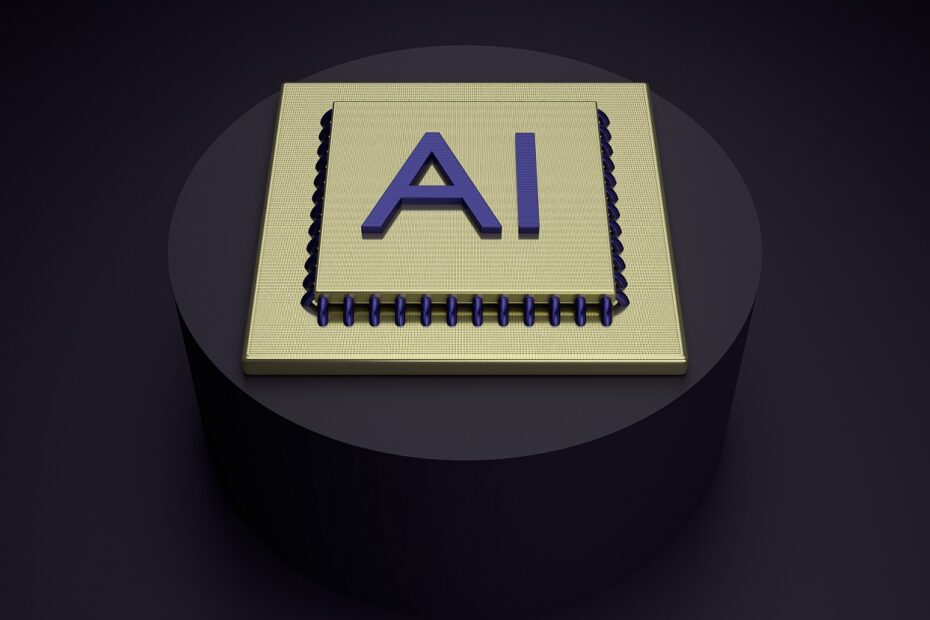Drone Motors Decoded: Understanding the Heart of Your Drone
When it comes to drones, the motors are the unsung heroes that power these aerial marvels. Understanding how drone motors work and their role in… Read More »Drone Motors Decoded: Understanding the Heart of Your Drone