It is hard to find a mini drone with dual cameras. Hard, but not impossible! The Akaso A300 mini drone has this feature already. This shows you just how seriously drone makers are working to meet consumer demands. The smaller it is, the faster it is and the more features it comes with, the better!
Everything about this drone is so appealing. In addition, it is targeted at beginners and kids. Therefore, you would expect it to be easy to use. That is what you get! For example, to fly this drone, you just need to turn it on, turn on the transmitter and calibrate it for flight. Just like that, your mini drone will be up and soaring.
The fact that this is a small drone meant for kids and beginners should not dissuade you from buying it. Even if you are a pro, it is a good item to add to your collection. Besides, she does fly well (albeit in calm weather) and she captures stunning video and photo footage for her size.
When you get your package delivered at home, for formality, just ensure that it contains the following: The drone itself, remote controller, 3.7V 500mAh Li-po battery, 4 propeller guards, 2 spare rotor blades, a USB charging cable, a quick manual and a screwdriver.

Akaso A300 Features & Technical Details
Character maketh the man but features maketh the drone. So what kind of features are you going to get with this drone? Well, the mini size may be quite deceptive. However, there is nothing small about its features. It may not pack all that you would get from the big boys (it would be quite preposterous to think so) but it holds its end of the bargain very well. Here are the features:
Design, build quality and durability
First, this is a small drone. It measures 4.7 by 3.5 by 2.0 inches, which is small enough to fit in your palm. Thus, when you are traveling with it, just pop it into your jacket pocket and you will be ready to go. However, despite the small size, the drone weighs 430 g, which is evidence of the quality of the materials used in its construction.
By design, this is a quadcopter. It has four propellers. These give it all the lift that it needs to fly and stay in the air. It is also a foldable drone and the good thing is that as you fold it, you do not need to remove the blades. The propeller arms fold nicely alongside the body of the drone making a small and compact shape.
This is a beautiful drone. The exterior casing is black in color. However, there are strips of blue running around the body of the drone and across the tips of the propeller blades. This breaks the black monotony and makes the drone look quite sleek.
The cameras
The Akaso A300 drone comes with two cameras. The front camera, which is fixed on the nose is a HD 1080P camera. It takes high quality videos with good resolution. Then there is a second one, a bottom camera for capturing good photos and videos. You can intermittently switch between the two cameras, from one to the other so that you can capture videos and photos from all angles.
You will get an exciting first person view experience from this drone. You have to download the app, which uses a WiFi module to bring you the same view that the camera can see in real-time. Imagine being able to switch the views from one camera to another without bringing the drone down. The WiFi transmission (FPV) range is short at 35 meters, but it is still good enough.
The battery and flight time
You get one, 3.7V 500mAh Lithium-polymer battery when you buy this drone. This is a small capacity battery, but the flight time is quite awesome. You get 12 minutes of flight time, which is more than what the higher capacity batteries can give you. One other benefit of using a smaller capacity battery is that you get a shorter charging time, in this case, 90 minutes or even less. We highly recommend that you use the provided USB charging cable for the battery.
To make the battery last longer, avoid flying the drone in the wind. Flying in the wind means the drone has to do more work, so it drains the battery faster.
The remote controller
This is just a regular controller with all the bells and whistles. You can control the flight of the drone from the controller or from the app. The only thing that this controller lacks is LCD screen for first person view. However, it has retractable smartphone holder that can fit many android and iOS devices. It is quite secure, so you should not be concerned about the safety of your mobile phone. The remote controller range is 60 meters. It uses 3 AAA batteries, which you have to buy locally as they are not provided with the drone.
Flight features and functions of the Akaso A300 pocket drone
This is where every drone, big or small should excel itself. And the Akaso A300 does not disappoint. Here are some of its excellent functions; in any case, every drone should have almost all of these.
Altitude hold
How does this function work? It is very simple. Decide the height that you would like the drone to fly at or just use the default height. You can lock-in the height and then fly the drone all the time at that height. This means you do not have to worry about the vertical flight of the drone. Just worry about the horizontal flight. It is a nice beginner feature to have in all drones.
Headless mode
When the drone is out of sight, do not keep worrying about whether it is oriented to the direction that it should be flying. Just engage headless mode and you can be assured that the drone will be headed in the right direction all the time.
One key take off and landing
This is a popular beginner feature. Many drones come with it. When you have bought a spanking new drone, you just don’t have the time to start figuring things out. You can just hit the one key takeoff/landing button and fly. The drone takes off and hovers at a given height, waiting for your next action.
One key return
This is the emergency return key in many drones of this size. When you press the key, the drone immediately turns back. Use the key if the drone comes across an obstacle in its path. If the drone loses signal with the controller or the battery runs low, hit the return key and the drone comes back.
3D Rolls
This is just a fun feature, but one you will love to have in your drone all the time. With the press of a button, the drone will perform some good 360-degree stunts. It can roll to the right, to the left, backwards and forwards giving a nice kamikaze display.
Emergency landing
This drone comes with an emergency landing function for safety. When you find an obstacle in its path, just long press the emergency landing button and the drone stops in its tracks. Press the button for 3 seconds only and release it.
3 Speed Modes
If you are a total newbie, use the low speed mode and after you have cut your teeth in drone flying, use the other speed modes. It comes with high, medium and low speed modes. With experience, you can punch it at high speed and have fun. Please note: the high-speed modes may consume more battery power than the low speed one.
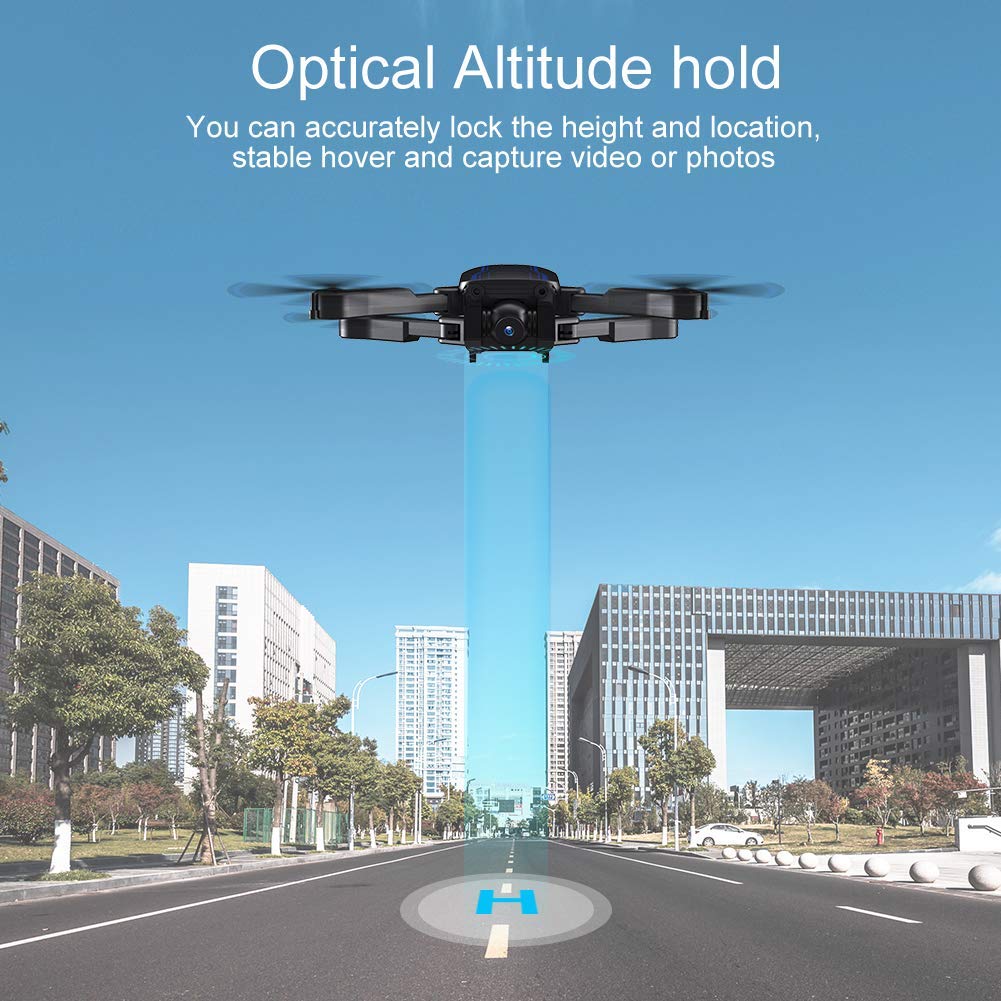
Short Summary of Feedback from Existing Owners
I wanted something simple but fun to get into the hobby of flying drones. I am glad I bought this one because months later I am still having quite a kick playing with it in my backyard. Leah K.
I have been in the drone hobby for sometime but I had never heard of the Akaso name. I decided to try this one on a whim and I am so glad I did. I fly it with my nine-year-old son every weekend. Henry M.
I flew this drone and there was a gust of wind from nowhere. Thing almost vanished on me but the emergency landing key saved it for me. I am sure I would have lost it. Jon K.
I would say the camera is of decent quality. It is not great but it is good for your family photos. The flight time is quite decent though as I have been able to milk 13 minutes out of the battery. Joann W.
I recommend that you fly this drone when there is no wind at all. It flies really well and responds fast to commands. Lexie H.
I would say not to expect much from the camera, but it is still something to write home about. It makes a good aerial camera for family photos. Frank K.
This is a mini drone but it has so many features worth mentioning. From stable hover to headless mode and three speed modes, this drone is worth having. Heber G.
Pros of the Akaso A300
- The drone folds into a small size that can fit in the pocket
- Easy to use even for total beginners
- Flies really well when there is no wind
- The hover is quite stable
- It has a long flight time
- Battery charges fairly fast
- Two cameras are a nice touch
- Flight range is not too bad
Cons of the Akaso A300
- Does not perform well in the wind
- Camera quality is so-so
- WiFi connection is a bit fuzzy as compared to how the remote controller works

Who Should Buy The Akaso A300?
Anyone can buy the Akaso A300 mini drone, even adults. It is small but it flies really well. Its functions such as the hover mode are very good and reliable. If you are looking for a drone for a beginner or a kid drone that has features mostly found in bigger drones, get the Akaso A300. The cameras are of good quality, not stunning or anything, but good. You also get a good FPV experience on your smartphone once you download and install the app.
Conclusion and Recommendation
When you get your Akaso A300 drone, you have to do a few things before you can fly it. First, fly it only when there is no wind so that you do not lose it. Do not fly it in the rain because it does not resist water. Also, start flying it at low speed setting so that you can learn how it flies. You can try the higher speeds later. Apart from those few considerations, flying the A300 mini drone is pretty straightforward.
