The HR H2 drone is a fun and simple to use drone that is good for both advanced users and beginners. This little drone has many impressive features. One of them is the high quality, wide-angle 2K camera. While it won’t do 2K videos, it will still capture good photo and video footage. If you have a kid that you would like to gift with something that they won’t forget fast, get them this drone. It is so simple to operate with auto takeoff and landing key, one key return, headless mode and other automatic functions.

HR H2 Drone Features & Technical Details
Athis drone has good structural integrity. While it is only a fun toy, you still depend on it to do certain things like flying and taking good pictures and videos. The HR H2 drone offers all that and more. Keep reading to see some of its outstanding features and flight functions.
In the package that will be delivered to you, you shall find a Micro USB charger, a remote controller, the drone itself, two batteries (3.7V 1000mAh), a spare set of blades and 4 propeller guards.
Design and build quality
The HR H2 drone looks like the DJI Ryze Tello drone that we reviewed some time back. In fact, they are so alike that many resources refer to it as a Tello alternative. However, away from the shadow of the Tello, this is a full-fledged drone on its own, with nice features, great build and design and much more going for it.
As a drone made for beginners and kids, you expect it to be strong enough to take some punishment. This drone has a strong exterior casing. It will not crack with the first crash. The motors are strong and the drone has propeller guards. It is important to attach them to protect your blades in case there is a crash.
This is a lightweight, small drone. You will not need to register it with the FAA. It is small enough to fit in your palm and even though it is not a foldable drone, it should be easy to travel with it.
The drone is available in two colors – white and black. Both of them come with the same specs so you can order either. The matte finishing makes them anti-slip even when you have sweaty palms.
Batteries and flight time
The SHRC HR H2 drone will come with two batteries. These are Lithium ion batteries, rechargeable, easy to insert and remove. You charge the battery on its own with a USB cable. It is recommended that you only use the USB cable supplied with the drone. While one battery charges, you can be using the other. You may also order one or two more batteries to increase your flight time.
For the flight time, you will get anywhere from 10 to 15 minutes for every battery. That is a cool 20 minutes of flight time. Of course, once you engage the 360-degree flip and roll mode, the drone will consume the batteries faster but it is worth it.
These batteries are safe to handle, even for kids. They have a strong casing and when dropped on hard floors, they will not burst open. There are no exposed wires either.
Finally, this is a smart battery! You can be able to see how much charge is remaining in the battery. That way, you know when to bring the drone back home.
Camera and video quality
We have already said the camera has 2K resolution. However, that is not the resolution that you are going to get for your videos and photos. The sensor is a 2K alright, but you will only be able to capture video of 720P HD quality. The video quality is quite good; just make sure you capture it in daylight.
This is a fixed camera with wide angle. Therefore, you should be able to capture videos and photos with a lot of background. Whether you will be capturing footage using the remote controller or the app, they will be of good quality.
The drone is FPV enabled. You have to use your smartphone for the first person view. The remote controller has a removable handle for your smartphone. Since it clamps the smartphone, you can use a smartphone of any size.
The HR H2 is also a selfie drone. To take selfie photos, you just need to press a button so that the back of the drone becomes the front so that you can position the drone at the right distance. You can take it further from you to capture more background, or bring it closer to you to take closeup shots. Of course, you will be catching all the action on your smartphone.
The footage is stored in your smartphone. You can transfer it to your computer later.
Remote controller
One of the first things that you will note about the remote controller is that it has no joysticks. Instead, it has sliding buttons. When you want it to go to the right, you slide the relevant button to the right and vice versa. The sliding buttons help when packing the remote controller, since they do not protrude as the joysticks do.
The controller also has a nice clip for holding your smartphone. You can remove it when you do not want to use your phone. It makes the remote controller lighter. At the edge of the controller (on the side of the holder) has two buttons, on the right and the left. The one on the left is for different speed modes – low, medium and high. The button on the right is the selfie button, and when you press it, the drone’s back becomes the front (check camera and video quality section above).
The Locke App
To use the drone with your smartphone, you will need to download the Locke app. It is fast and secure. You need it for live video transmission. When you switch on the drone and the remote controller, you need to connect the drone’s WiFi to your phone’s WiFi. The drone connects to the phone using the 5GHz frequency.
Zippered Carry Case
The HR H2 Locke drone is supplied with a high quality carry case. It is padded and compact so even if it drops, the drone should be safe from shock and impact. The Locke logo is quite visible on the drone. Use the case for traveling with the drone or for storage. It will help keep everything together.
Flight features and functions of the HR H2 Locke Drone
With all the features that we have mentioned above, in this section, we will find out what the drone can do. We will find out about its flight functions and performance. As a beginner drone, it has many automated flight functions.
Optical Flow Positioning
Precisely, the H2 Locke drone comes with the New Stable Optical Flow positioning technology. This makes the drone easier to control for beginners and kids. It also enhances the performance of the drone. Coupled with the altitude hold mode, the drone is a marvel to fly.
Follow Me Mode
Have the drone follow you when you want it to take your videos on the trails, on the beach or in the park.
Headless Mode
For a beginner, it is sometimes hard to figure out whether the drone is headed the right way when it out of sight. However, with headless mode engaged, the drone aligns itself automatically so that it flies in the direction the nose is facing. What headless mode does is that it relieves you of the burden of having to point the drone in the right direction.
Altitude Hold
Lock the drone to a certain vertical height with altitude hold. This helps to keep the drone stable so that you can capture good footage even when the drone is in motion.
Auto take off and landing button
Just press the auto take off and landing key and the drone takes off. It will hover at a certain height waiting for your next move. If the drone was in flight and you press the take off/landing button, it comes back and hovers at a height waiting for your next move.
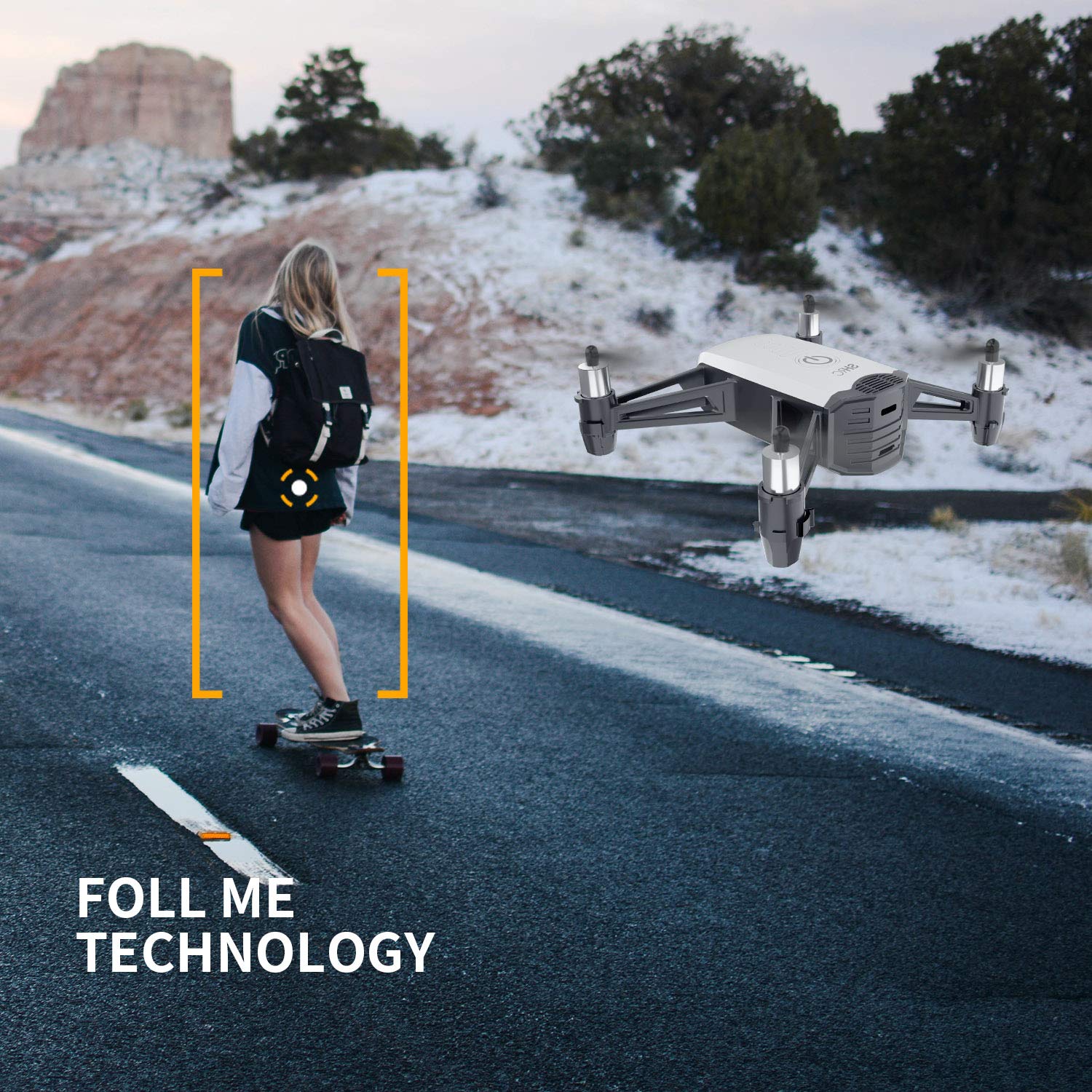
Short Summary of Feedback from Existing Owners
I think a lot of thought went into the making of this drone. From the zippered carry case to the camera quality, this is a drone worth having for anyone. RickyThePilot.
I bought this drone for my 9-year old son. Within no time at all, he was streaming video to my phone. Maria K.
This is a small drone (palm size) with a lot of kick and gusto. The only thing I am afraid of is that a gust of wind would fly away with it. I am very careful when flying it outdoors. Zad H.
You will get good video quality with this drone, but this is not 2K resolution. I know 1080P, 2K and 720P when I see it and this is definitely 720P. Marc L.
I love the simplicity of the HR H2 drone. Just load the batteries up, press the automatic take off and landing key and it is ready to fly. Sayid A.
Pros of the HR H2 Drone
- Comes with a high quality zippered case
- Good video quality
- Easy to use for beginners and kids
- The price is good considering the flight performance and its features
- Nice to use remote control and easy to pack because of the absence of joysticks
- It has gesture control mode
- Stable and powerful for its size
Cons of the HR H2 Drone
- It does not fit in the carry bag when the blades are attached – you have to remove them
- Battery does not last as long as advertised – maximum 10 minutes

Who should buy the HR H2 Drone?
Anyone can buy the HR H2 drone. However, it is best for a beginner who wants to learn how to fly drones before upgrading to a bigger one. It is also good for kids since most of its flight functions are automated. This makes it easy to control, stream videos and do much more. It might not be exciting for an advanced drone user, but it does stream good videos at 720P resolution.
Conclusion and recommendation
In this HR H2 drone review, you have seen that the pros far outweigh the cons. Therefore, it is a good buy and with good care, it should give good value for the money. However, if you are a beginner, here are a few important things to bear in mind. First, fly the drone in open spaces when the weather is calm. Secondly, read the user manual to get everything right. It will help you know how to connect drone WiFi with phone WiFi and so on. Overall, you should have a better flying experience than you would from most toy drones of this size.
