Among some of the things that the SIMREX X20 drone promises include a long flying time, thanks to the high capacity battery. In addition, this is a 4K camera quadcopter. Therefore, in the upcoming chapters, we are going to find out whether this is a real 4K camera. We shall also look at the other features that it comes with.
Is this drone all good? Definitely not. Like many other products, it has a flipside too. For example, it is not as straightforward to use as you might think. Some small issues seem to crop up. Among some of the reported issues include the app draining your smartphone battery too fast. In addition, it seems to make your phone hot and this happens even when you are not using it.
You might also encounter issues when you try to save videos and photos in your SD Card. Some sources say that you need to format it to FAT32. However, this is unnecessary trouble that you really don’t need.
Cheer up though because the X20 comes with more pros than cons.

SIMREX X20 Features & Technical Details
If you have been searching for a quadcopter that can perform above what most toy-class drones offer, this might be it for you. It is feature-rich and it has a good design and build quality. However, for all those, it is going to cost you more.
Design and Build Quality
First, this drone comes ready to fly right out of the box. However, there is one tiny thing that you have to do. Check in the box and you will see small bags with propeller blades. Once you clip these blades into place, you can calibrate the aircraft and get ready to fly it.
Second, this is a foldable quadcopter. Therefore, you can fold it into a small and compact size. This reduces its size a great deal, which helps with storage and traveling. Besides, the drone also folds with the blades intact so you don’t have to install anything when you get to your destination.
Third, you get brushless motors with this aircraft. Therefore it can fly longer and further without overheating. In addition, brushless motors have a lower noise level. They also fly more without overheating and without any need for care and maintenance.
Fourth, the X20 is available in gray and silver coloring. It looks stylish. In addition, the “almost” streamlined design makes it look like a performance drone. Even the logo on its back looks good.
Lastly regarding the design and build quality, this is a heavy aircraft. It weighs 595g. Therefore, you will have to register it with the FAA before you can fly it.
Camera Quality
The camera is definitely one of the reasons why you are considering getting this drone. Thankfully, the manufacturer says you will not be disappointed. This is a 4K camera. In addition, it operates on a 2-axis mechanical gimbal.
The importance of using a gimbal is that it stabilizes the camera such that even when the drone rolls, the footage stays stable, maintains the intended orientation and at the same time, even when the drone shakes, the gimbal keeps the camera stable enough such that there is no distortion.
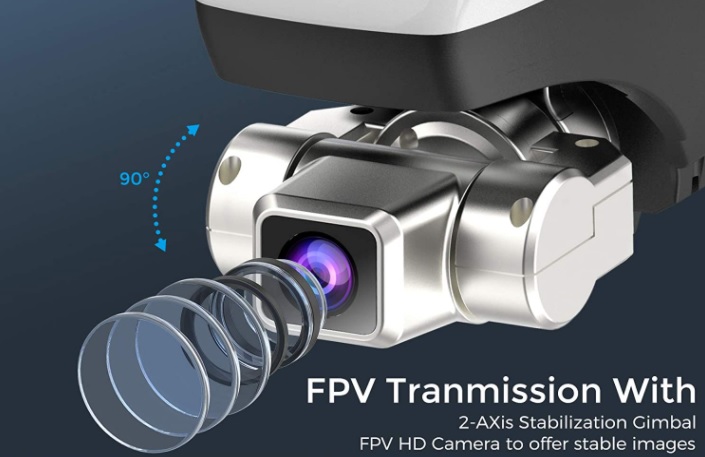
However, we would like to mention one thing about the camera. Some users say that their editing software identified the footage from the camera as 1280P. Therefore, you had better take what the manufacturer promises with a pinch of salt.
At the same time, keep an open mind because footage is stored in mobile phone storage in low resolution. Therefore, it is recommended that you store your photo and video footage in an SD card to retain the intended quality.
Lastly, you will enjoy good FPV time with this drone. Therefore, you will be able to see what the drone can see as it flies.
Battery and Flight Time
This is where the drone goes miles ahead of toy class drones. For instance, the 3000mAh battery is going to give you a flight time of a maximum 30 minutes. In addition, this battery is easy to insert and remove from the drone.
The battery charges out of the drone. However, it is recommended that you use the provided cable. At the same time, make sure that you can find out whether spare batteries are available. That way, when you order one or two spare ones, you can prolong your flight time a great deal.
There is no information about the charging time of the battery. However, from our experience, high capacity batteries have charging times of up to 5 hours.
Remote Controller
First, the remote controller is foldable. Therefore, it reduces in size considerably, which helps when you are traveling. In addition, among some of its foldable parts include the smartphone holder.
Second, at the center of the controller, there is a small LCD screen that displays important stats such as distance, remaining voltage of the battery, height of the drone and many others.
Third, this is a well built remote controller. However, the manufacturer does not say whether it requires AA, AAA batteries or whether it has a built-in rechargeable battery.
Overall, the quality of this transmitter is quite good and at the same time, you can use it to control the drone, take photos and videos and do everything else that the drone is supposed to do.
The control range of this remote controller is 500 meters.
Flight Functions
Even though this one is clearly not a toy drone, well, the inclusion of many automatic flight functions makes it easy to fly. Here are some of the most outstanding of them:
GPS positioning and fail-safe functions
With the small screen on the remote controller, you will always know where the drone is thanks to the GPS. In addition, with GPS, you also get many failsafe features. For example, if the battery loses power, the drone will turn and come back home. At the same time, if the drone loses signal, it will turn and come back home.
In addition, you may also press the return to home key and the drone will come back immediately.
Dual Control Mode
You can control the drone with two or more remote controllers. For example, you can control it with your smartphone alone, or with the smartphone and remote controller. In case the remote controller is disconnected, you can just control the X20 with your mobile phone. However, ensure you download the requisite app.
Headless Mode
This function will help to keep the drone aligned to the position of the pilot. In addition, it also helps when you are launching the X20 quadcopter for the first time. Just engage headless mode and the drone realigns itself.
Trajectory Flight
You can access the map interface on the app. Choose the route that you would like the drone to follow, make dots and then connect them with a line. When you launch the quad, it will follow that route.
Altitude Hold
With this mode engaged, you don’t have to worry about the vertical height of the quad as it flies. Just worry about the horizontal flight.
Low and High Speeds
As a beginner, you want to start on a low speed and then graduate to high speed. Luckily, this quadcopter supports high and low speed modes.
One key take off and landing
Get the drone to launch and take off with just one key press. It will get to the default vertical height and hover there to await your next move. You can also get the drone to land easily without having to figure anything out.
Follow Me Mode
The drone will automatically follows and capture whereever you move.
Short Summary of Feedback from Existing Owners
I would suggest that beginners keep off this drone as it is a bit complicated to fly. However, advanced pilots will have a blast with the SIMREX X20. Simon K.
The manufacturer should tell people the truth. This camera hardly takes 4K footage. I had high expectations but even with the recommended SD cards, it does not take 4K footage. John R.
Find a large open space in which to fly this drone because it does not come with propeller guards. One crash and the blades break. Nikolai H.
This drone checks many boxes apart from that of the camera. I tried everything I could think of but this camera does not take 4K footage. Andrew P.
I would definitely recommend this drone for the flight experience but not the camera. Apart from that, the flight time is quite okay. Casey T.
You will love the build quality and the flight time of the X20. I also love that it comes with 2 speed settings for maximum fun. Henry M.

SIMREX X20 Pros
- Long flight time from one battery
- Sleek design makes the drone look beautiful
- Nice looking remote controller
- Two speed modes with high speed being really fast
- 2-axis mechanical gimbal is a good idea
- Hard to lose the drone thanks to GPS features
- You are assured of durability but don’t crash it
- Phone holder is at the top of the remote controller so there is minimal interference with your hands
SIMREX X20 Cons
- Does not have propeller guards
- There is no information about wind resistance
- The camera is definitely not 4K
- Not easy to fly for beginners
Who Should Buy The SIMREX X20?
Any person who wants a quadcopter that is not one of the big boys yet but at the same time is not a toy-class drone can buy this one.
However, the X20 is not recommended for beginners. It would be better to learn some flight experience from a smaller, less expensive drone than risk crashing this one. Therefore, this is definitely not recommended for beginners or children. Wait until you have some experience.
Conclusion and Recommendation
You will be surprised at how sleek this drone looks and feels. In addition, this is a high performance drone. You will see that when you engage high speed mode.
However, there are some recommendations to note here. First, find a large open space to fly the drone. That way, you will not risk crashing it into trees, buildings and other obstacles. Besides, drones spook animals.
Because the SIMREX X20 flies really fast, it is important to start flying it in the low speed mode. In addition, do not fly it out of your sight.
