If you have zero drone flying experience, you should get a drone that does more of the work and lets you have the fun at the same time. The Holy Stone HS260 is one such drone. You will find it so easy to figure out the controls. Besides, it comes with a comprehensive user manual that will take you through the steps for calibrating and flying the HS260.
From the Holy Stone drones that we have reviewed in the past such as the HS710 quadcopter, you can tell that they make high quality beginner and advanced user aircrafts.
All the same, they do have their limitations. Even the HS260 has its own limitations. It is better to know them as they will help you make up your mind whether to buy it or leave it.
One downside that is really irking is that the remote controller does not fit most of the modern smartphones, which are larger than the past ones.
As much as we say that the app unlocks many flight functions, there are some things that only work when you are using the remote controller. For instance, the emergency stop function only works from the remote controller. Also, you can only adjust the camera vertical angle on the remote controller.
The few downsides apart, this drone has some incredible features and flight functions too. Actually, the pros are more than the cons, so it makes sense to buy it.

Holy Stone HS260 Features & Technical Details
To know whether a drone is going to suit your needs, you need to know its features and technical specifications.
Design and Build Quality
First, this drone ships ready to fly, with one battery already charged and installed. When you get it, just study the user manual and then calibrate it in readiness for flight.
By design, this is a foldable drone. It is already a small drone even when it is unfolded for flight, but when you fold it, it becomes much smaller. The propeller blades come in the split blade design so they also fold.
This drone has a takeoff weight of 140g, which is so minimal such that you hardly feel it when you toss it in your pocket. It also means you need not register it with the FAA because it is not anywhere close to 250g, which is the threshold for flying a drone without registering it.
The drone comes packed in a high quality hard case with two zippers and a small hand carrying strap on the top side. Inside, everything is wrapped in plastic and there is a foam cover on the top to protect your drone from damage.
There is a small sensor to help with the optical flow on the bottom of the drone. The power button for the drone is located on the back of the drone.
Camera
This is a camera drone. It is a 1080P camera so it should help you take pretty decent photos and videos. There is no SD card slot, so all of your footage will be stored in your smartphone.
Also, the vertical angle of the camera is adjustable on the remote controller, so you can try to find the best view when the aircraft is flying.
Using your smartphone, you need to download the app so that you can enjoy a great first person view. The maximum flight distance of the drone is just 100 meters, so it will always be in your sight.
FPV makes flying drones fun and you might also send the drone to a corner of your yard to inspect it from a distance. The FPV transmission distance is 80 meters.
Batteries
The HS260 drone comes with two batteries and on full charge, each can give you a flight time of up to 15 minutes. One battery ships when it is already installed in the drone.
To insert the battery, just push it into its slot until you hear it click into place. It stays secured in the drone since to remove it, you have to press a small button located on the underside.
These are medium capacity batteries, so they take just a short time to charge. One battery charges in 60 minutes. You will get just one proprietary charger with the drone, which is unfortunate because two would have been better. The term proprietary means fast charging.
The batteries have overcharge protection, so they are pretty safe even if you leave them charging too long.
Remote Controller
The remote controller is quite solid, has a big door at the back which covers the compartment for four AAA batteries, which come in the remote controller.
It is a simple looking remote controller without too many bells and whistles, but it has keys for just about every flight function.
The smartphone holder is on the upper side of the remote controller, which is the best position. The holder can accommodate most smartphones in the market today, but you might find the spring mechanism a bit weak.
The joysticks also feel a bit too loose, but they do their job very well since they are not too sensitive. Overall, this is a good 2.4GHz remote controller that does its job very well.
The maximum remote controller distance is 100 meters.
Flight Functions
The Holy Stone HS260 has some nice functions that make it more fun to fly. Also, automatic functions make the drone simple to fly for first-timers.
2 speed modes
When you are flying the drone indoors, you can start with the low speed and then hit the high speed when you get outdoors.
One key take off and landing
This makes it very simple for a beginner to get the drone to take off or to land. When you do not know what to do with the drone, just press this key.
Headless Mode
If you find it confusing to tell where the drone faces when it is a distance from you, just engage headless mode and it will take care of that for you. When you turn, the drone turns to realign to your position.
Gravity Control
With this mode, the drone flies in the direction you wave your smartphone. If you wave it to the right, the quad flies to the right. If you wave it to the left, it flies to the left and so on.
Optical flow positioning
There is a sensor for this under the drone. It helps the drone to hold a precise position without swaying too much.
3D Flips
With these flips, you will get the drone to do stunning flips when it is in flight. This is fun and it breaks the monotony of point A to B flights.
Voice Control
Engage voice control mode and give verbal commands to the aircraft and it will obey them. This is a fun feature that kids love to use.
Gesture Control
In this selfie age, gesture control shooting in a drone is everything. Just show your HS260 the victory sign to start taking photos or show it the palm sign to start taking videos.
Trajectory Flight
With this function engaged, just tap out a route with good scenery on the map, on your screen. The aircraft will fly along that route.
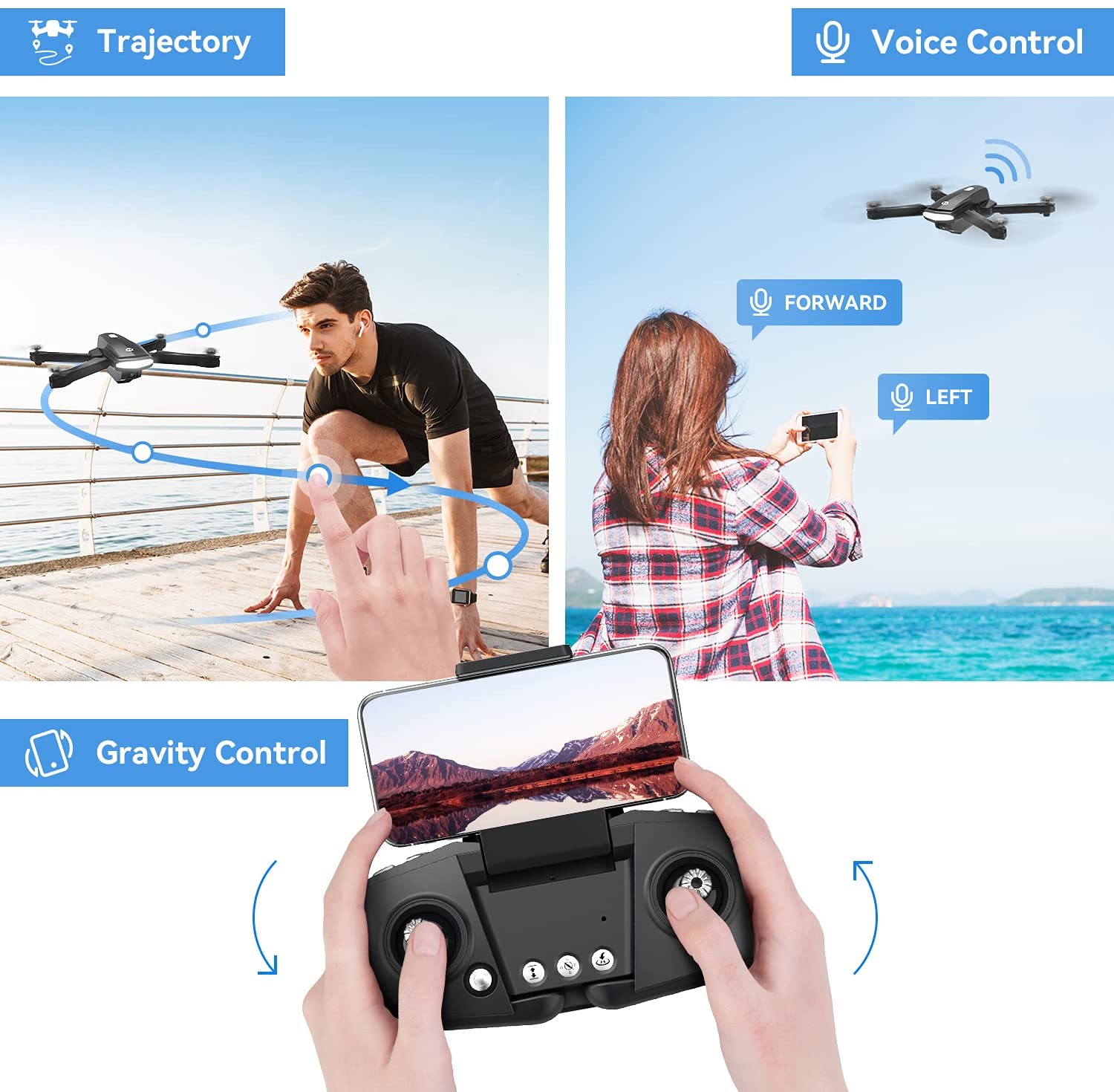
Short Summary of Feedback from Existing Owners
I bought this as a gift for my son when he turned 13 years old. He was impressed and considering how hard teens are to impress… it must be quite something. Frank B.
For the price, this is a good drone, especially since it comes with two batteries and a nice carry case. Ahmed N.
Very light in weight. It just could not stay stable in the slight wind. I had to bring it back home to wait for a calmer day. Thelma C.
Good investment. My twin girls and I have been shooting some trial footage before we go to visit granny. We intend to use it to record the notable moments. Jeremy H.
My box had only one charging cable but on Amazon, they indicate that the package has two cables. Good drone all the same, definitely worth the money. Anton K.

Holy Stone HS260 Pros
- Long flight time from two batteries
- Syncs fast with your phone
- Simple to use controls with low latency
- Flies well and stable in calm weather
- Folds nicely and small enough to slip into my coat pocket
- The price is quite good
Holy Stone HS260 Cons
- Not good to fly in any sort of wind
- You will outgrow it soon as it is only a beginner quadcopter
Who Should Buy The Holy Stone HS260?
It is good for beginner adults and children. For its size, it flies well. You can also buy this quadcopter for a person as a gift. If there is someone that you would like to introduce to the drone hobby, get them this one and when they have learned how to fly, they will want a bigger one. The camera is a bit limited since it is a 1080P, so it will take good photos only. If you want some serious aerial footage, you would do much better with a 2K or a 4K camera.
Conclusion and Recommendation
With such small and lightweight drones, it is always good to be extra careful with where and when you fly them. First, learn to fly the HS260 indoors in low speed mode. This will help you to master a few tricks before you can take it outside and try the high speed mode. Also, ensure there are no obstacles because a collision will just write off your drone. Choose wide open spaces to fly your drone.
Show me the price !
Best Sites To Buy Drones Online
