If you are looking for an affordable adult beginner drone to get into the drone hobby, you might want to try the LOPOM X11 GPS drone.
You can option for the cheaper package or the more expensive one. You see, the LOPOM GPS drone comes in two versions. The cheap one that we are reviewing here comes without some of the features that the costlier one comes with. The latter comes with two batteries, propeller guards and a 4K resolution camera.
The cheaper one has lower specs. Considering that it costs half the price of the costlier version, we think it is worth it. But first, you can only know for sure when you have seen the features and technical details.
Before you can order a drone, you need to know its downsides. That way, you can know how to fly it safely. In this case, the LOPOM X11 drone has its fair share of cons. For instance, the user manual is poorly written. It is more confusing than educational.
Another thing you might need to be aware of is that the smartphone holder on the remote controller might not fit all devices. Also, the battery might not get to the promised 20 minutes.
If you think these are not deal breakers, keep reading to see its features in more detail.

LOPOM X11 Features & Technical Details
Even with its downsides, this quadcopter has a good number of features and flight functions. Here are some of its features:
Design and Build Quality
This is a foldable drone by design. Thus, for traveling, you can fold it to reduce the size considerably. It also comes with its storage case, so packing it in your backpack should not be any trouble at all. The size of the drone is 9.5 by 9 by 3.1 inches.
The weight of the quadcopter is 178g. You will hardly feel the weight of the aircraft when traveling. Also, you do not need to register it with the FAA since it is below the required threshold of 250g.
The manufacturer has used high quality ABS plastic material for the fuselage. Thus, this drone is quite durable and it might be able to withstand a few crashes without ripping apart. All the same, take good care of it.
You will also notice the beautiful blue LED lights on the top of its head. Below the front motors, it has white LEDs while the back ones have blue LEDs. These help you to keep sight of the drone when you are flying it in low light.
The motors of this drone are brushless. Therefore, they give it a powerful flight performance. Also, brushless motors do not consume the battery as fast as the brushed ones.
Camera Quality
As a camera drone, you will want to use your LOPOM X11 to take good aerial footage. The nose camera has a wide field of view at 120 degrees. With a resolution of 1080P, it takes good footage. Just take your photos and videos in the daytime when there is better lighting.
To get the live feed of what your drone can see as it flies, you will have to use your smartphone and the right app.
You will also be able to share your footage on social media with friends and family almost right away.
Batteries and Flight Time
You get this quadcopter with two batteries. These are high capacity batteries at 3.7V 1800mAh. The manufacturer claims that one battery can last 15 to 20 minutes.
However, in isolated cases, some users say that the flight time hardly gets to the mentioned time, but it is more like 10 minutes.
If you can get a flight time of 13 to 15 minutes per battery, that is fairly decent especially for this price.
One battery takes about 180 minutes to charge and the good thing is that each comes with its own charging cable.
There might be a small problem though, because the batteries do not indicate when they are fully charged. But they have overcharge protection so they will not sustain damage.
Remote Controller
The remote controller feels a bit flimsy, too light in weight and the smartphone holder is not enough for some of the latest devices. However, it can still get the job done. The remote control distance is 100 meters.
Calibrating the drone once for flight with the remote controller is not enough. You will have to recalibrate it every time you fly it. But this is common with most beginner drones.
To enable you to fly the drone blindly, the remote controller has keys for different functions. There is one for take off and landing, headless mode, video/photo and others.
Also, note that the remote controller has the foldable smartphone holder beneath rather than at the top. This position is usually uncomfortable but it is what it is.
Flight Functions
As an adult beginner drone, the LOPOM X11 GPS drone comes with several flight functions. It is fun and easy to fly. Here are some of the flight modes:
Gravity Control
Using the app, you can engage gravity control mode so that the drone flies in the direction that you wave your smartphone.
Flight Path
On the map interface, you can draw the flight line that you want the quadcopter to follow when you launch it. This leaves you free to concentrate on taking the footage while the drone flies itself.
Headless Mode
When you engage headless mode, the orientation (direction) of the drone is out of your hands. No matter how you turn it, the aircraft will always align itself according to the controller. If it is out of sight, you need not worry about where the nose of the drone faces.
One key take off and landing
This makes your work easy as a beginner. Once you calibrate the drone with the remote controller, you can press the take off key and the drone rises vertically, stops at a given height and waits for you to hit the throttle stick so that it can start flying.
Gesture control
You can take photo and video footage using gestures. Just show the drone the palm sign to start taking videos and the scissors sign to start taking photos.
Altitude Hold
Unlike racing drones, all other quadcopters come with the altitude hold function. It means the drone flies at a set vertical height so you never have to worry that it will rise too high.
GPS Intelligent Return Home
LOPOM X11 have GPS and It returns to home automatically whenever Battery is low, Signal is lost or you press one key return.
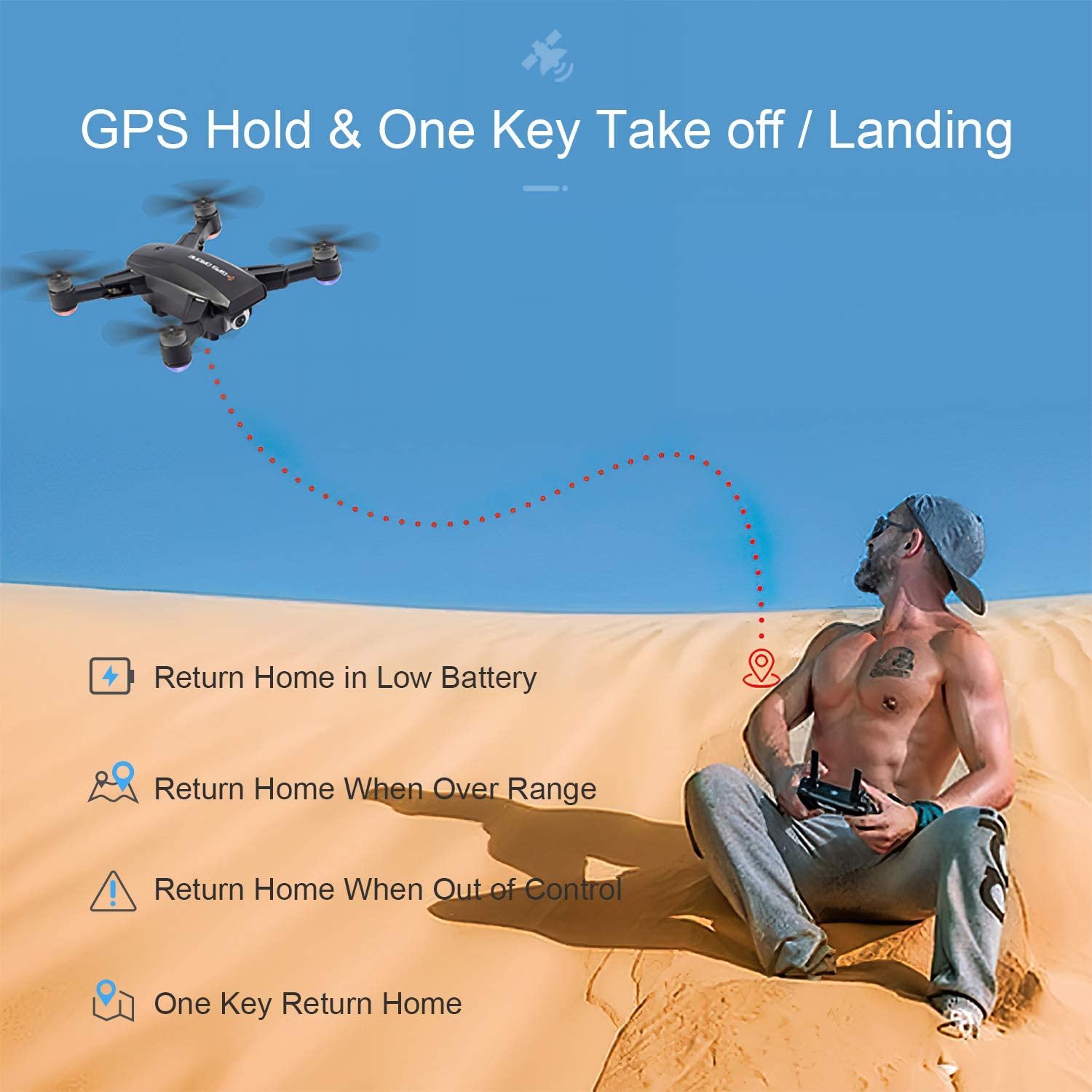
Short Summary of Feedback from Existing Owners
I am glad I bought this drone because it flies so nicely. However, the batteries do not seem to get to the advertised flight time. Ren H.
I have crashed and dropped my LOPOM X11 drone a few times and it has come out unharmed. I think it is perfect for a beginner, but a bit boring for an experienced pilot. Jed W.
My 12-year old son has been having a good time with the X11. I am surprised it takes such good aerial photos. The user manual could be better though. Whoever translated from Chinese to English did not do a good job. Saul A.
I find this drone so sleek, hardy and a good flier when there is no wind. Also, the brushless motors are great for such a low price. Paul B.
LOPOM X11 Pros
- It has GPS so you can hit the return-to-home button to bring it back home
- Made with hard ABS plastic material
- So simple to fly since it is made for beginners
- Gesture control and gravity control are fun to use
- So lightweight – good for traveling
- With the follow me mode, you can fly it hands-free
- Fair remote control range
LOPOM X11 Cons
- The batteries do not quite live up to the advertised flight time
- The app might not work with all Android devices
- It does not come with prop guards
Who Should Buy The LOPOM X11 Drone?
This drone was made with beginners in mind. Also, it can be a good fit to help your children get into the drone hobby.
After learning to fly on this drone, you will probably want to change to another one with higher specs. Perhaps you might try the LOPOM X11 with the 4K camera. This drone is made with hardy material so even during crashes; it is likely to come out intact.
Conclusion and Recommendation
When you buy the LOPOM X11 drone, you will find that it comes ready for flight, with the batteries charged.
But before you fly it, you need to learn how to calibrate it. This can be a bit tough because the user manual is gibberish.
Do not fly this drone in the wind or it can become too hard to trim. Also, fly the drone in a place without people or animals because it can spook them. It is good to fly your drone in the daytime when you can keep your eyes on it.
If it does not respond at any one time, hit the return to home button to bring it back.
Drone Safety and Maintenance: A Comprehensive Guide
