If you are looking for an affordable 4K camera drone that you will not spend a fortune on, you might want to try the LYZRC L106 Pro drone. As you read further and see the features of this quadcopter, you will see that it has impressive features, for its price.
When this quadcopter is delivered, it comes in a nice storage bag. You will love the packaging. In the package, there is the remote controller, the quadcopter battery, spare propellers, manual, charging cable, screwdriver and of course, the quad itself.
This aircraft is available with one, two or three batteries. Of course, for extra batteries, you will pay more but it is worth it.
While by all means this is a good drone, there is a small disadvantage if we can call it that. It comes with brushed motors, unlike its predecessor the LYZRC L109. While today’s brushed motors are of high quality, they do not post the same flight performance.
Keep reading as we explore the features of this quadcopter.

LYZRC LI06 Pro Features & Technical Details
Here, we shall look at the size, weight and build quality of the drone. In addition, we shall look at the camera quality, flight functions and other important details.
Design and Build Quality
By design, this is a foldable quadcopter. It folds into a small and compact size that helps with storage and traveling. When it is unfolded, it measures 13.8 by 12.6 by 2.8 inches. When you fold it, the size reduces to 6.8 by 3.9 by 2.8 inches.
As for the weight, the L106 Pro weighs 247g, which is 3g shy of the threshold for registering with the FAA and other civil aviation authorities. Therefore, you do not need to register it.
The body of the drone is made with super strong ABS material. This ensures that you are going to get the best value for money. In case there is a crash, the interior electronic parts of the drone are protected.
Camera Quality
This is a 4K camera. However, it takes much more than high resolution for a camera to take good pictures.
This camera sits on a mechanical 2-axis gimbal for stabilization. Therefore, if it slants while in flight, the pictures and videos will still retain their orientation. In addition, there is minimal to zero distortion in your footage.
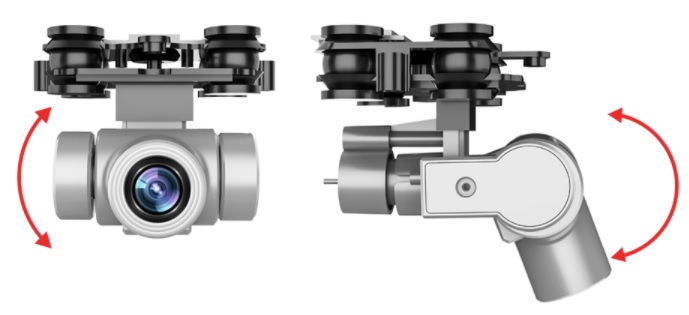
The camera has a wide panning angle of 120° and you can adjust it from the remote controller. And that is not all! You can also adjust the vertical angle of the camera from 0 to 90° from the remote controller. This enables you to find the best angle from which to capture footage.
This is a dual camera drone. Therefore, it has the main nose camera and a smaller, belly camera. The nose camera takes 4096*3072P photos and 2048*1080P videos. In addition, the smaller belly camera takes 1280*720P photos and 640*480P videos.
The drone is also going to give you a good FPV experience. On the same note, you will have to use your smartphone, of course, after downloading the app. In addition, once you start flying the quadcopter, you can switch from the nose to the belly camera at will to see what the drone can see.
Battery and Flight Time
You will get a 7.4V 1600mAh Li-po battery that is going to give you a flight time of 16 minutes. Therefore, to increase the flight time, you should get two or three batteries. Since they are modular batteries, they charge outside the drone. Additionally, they are also safe to handle, easy to insert and remove the drone.
The charging time of this battery is 2.5 hours. High capacity batteries take long to charge, so this is a fair time to give you 16 minutes of flight.
As a smart battery, you will know how much voltage remains all the time.
Remote Controller
There are many good things to say about the LYZRC L106 Pro remote controller.
Firstly, the foldable smartphone holder is positioned at the top. The benefit of this is that you do not take your eyes off the remote controller too much. It is the most strategic position for a smartphone holder.
You will need to buy 4 AAA batteries for the remote controller. Although they are readily available in the stores and they last a long time, a rechargeable battery would have been so much better.
On to the other features of the transmitter, on the top right is the button for adjusting the vertical angle of the camera. On the top left, there is a button for controlling speed. There is also the key for taking photos and videos.
The gyro calibration button is top left on the face of the transmitter as are the GPS and On/Off switch for the drone.
On the right side, you get the one key for landing near the bottom. In addition, near the middle, you get the key for headless mode and near the top; you get the key for geomagnetic correction. In addition, there are the usual two joysticks for trimming the drone.
Flight Functions
Most regular toy quads come with automatic functions to help with flight, control, safety and other things. Therefore, the L106 Pro is not any different. Here are some of the functions it comes with:
GPS Positioning and Return
With this function, you will know where the drone is all the time. In addition, if the battery should run too low mid-flight, the drone will automatically return home. In addition, if it loses signal, it will return home automatically.
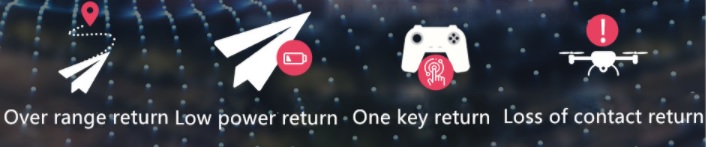
Surround Shooting
In this mode, the drone will circle around a monument or landmark, shooting video and photo footage from all angles.
GPS Follow
The drone connects to your smartphone’s GPS and it follows you wherever you go, as long as you are holding the phone. In the same line, it is connected to 24 satellites, this is the most precise follow and positioning that you can ever get.
Image Follow
Here, the drone recognizes your face and locks onto you. It follows you wherever you go, keeping a decent distance. In addition, it will also be capturing footage, which you can control from the remote controller or from the app.
Waypoint Mode
To use this mode, open the map interface on the app and make dots along the route where you would like the quadcopter to fly. After that, connect the dots by drawing a line and when you launch the drone, it will fly along that route.
Gesture Photos and Videos
It is pretty cool having the camera start to take photos when you show it the victory sign. In addition, when you show the drone your palm gesture, it will start taking videos. Gesture shooting enables you to take selfies for your social media pages. In addition, it enables you to take footage with the whole family in.
MV Production
With this function, you can add effects for your videos. For instance, you can add sound effects and you can also share the video clips on social media. In addition, you can filter the photos to make them more appealing.
LYZRC L106 Pro Pros
- Good design and build quality
- Long flight range of 1200 meters
- Mechanical 2-axis gimbal for enhancing resolution
- 4K photos with no distortion
- It comes with a good storage bag
- Spare batteries are available
- Has a belly camera for more visibility
- This drone is simple to use even for beginners
LYZRC L106 Pro Cons
- The remote controller does not come with a rechargeable battery
- The drone does not have brushless motors
Who Should Buy the LYZRC L106 Pro?
Both advanced pilots and beginners are going to enjoy flying this drone. After all, it comes with so many flight functions and it is a lot of fun to fly. In addition, it has fail-safe features such as GPS, which lets you know where the drone is all the time. Of course, this is a budget drone so it could get better. However, compared to many in its price range, it is a good one.
If you would like a high quality aerial camera for family use, get this one. You will also love the MV production so you can put prime content out there on your YouTube channel or other social media pages.
Conclusion and Recommendation
The LYZRC L106 drone is going to give you value for money. It has a good design and build quality. It performs well in flight. However, take the following recommendations to mind before you can fly it:
First, do not fly the aircraft out of your sight. The long flight range will be tempting, but do not do it.
Secondly, read the user manual to know how to calibrate the quadcopter with the remote controller.
Thirdly, use the low speed until you are able to control the drone very well. You can then try the faster speed.
Fourthly, if you will store the drone for some time, remove the battery.
Show me the price !
Best Sites To Buy Drones Online
