The VISUO K1 PRO is a two-camera drone. However, the second camera, which is located on the belly, is smaller and it actually is an optical flow sensor.
But there is more to this quadcopter than just the two cameras. In addition, when ordering it, you can choose the package with one, two or even three batteries. Therefore, if you love to take a half day just to have fun with your drone, you can choose the two or three battery package for a little more money.
Since this is an upgraded version, it must come with some outstanding features. So, here goes …

VISUO K1 PRO Features & Technical Details
Visually, this is a very appealing, toy-class quadcopter. Here are its main features and flight functions in deeper detail:
Design and Build Quality
Just like many of the modern toy-class drones, the K1 Pro is foldable in design. Therefore, you can reduce its size considerably when you are traveling. Besides, foldability makes a drone easy to pack in your backpack for storage or traveling. When you fold it, it measures 4.1 by 2.8 by 6.7 inches. There, you can see that it folds small enough to fit in your coat pocket.
The weight of the drone is much heavier than the registration threshold set by many civil aviation authorities. Therefore, you will definitely need to register it with the FAA if you are in America, before you can fly it.
Finally, regarding the build and design, the quad comes with 1806 1200KV brushless motors. This has become the norm with quadcopters within this price range. The color of the drone is black if such things matter to you. In addition, the material making the fuselage of the quad is ABS plastic. It does not crack under pressure, so the interior electronic parts are protected.
Camera Quality
It comes with a 4K camera, but so do many others! However, the most outstanding thing is that the main camera has a mechanical 2-axis gimbal. Of course, we know that mechnical gimbals are much better at eliminating distortion from your footage than electronic image stabilization. Therefore, if your drone slants, the gimbal compensates for that. In the same line, the camera maintains its orientation.
The K1 pictures and videos are clear, capturing vivid details such as color and others. Therefore, if you are looking for an aerial camera to take your family videos and photographs, this might be the real deal for you.
You can capture 4K photos (4096 by 3072P) while it is 2048 by 1080P for videos. In addition, this aircraft also has 5GHz Wi-Fi image transmission. Therefore, you can catch a good first person view. This means you can see what the drone can see as it flies. In addition, the FPV range is quite good at 800 meters.

Battery and Flight Time
To reiterate, you can choose the quadcopter package with one, two or three batteries. In addition, these are modular batteries, meaning that they charge outside the drone. On the same note, you can charge it with any smartphone microUSB cable.
The 11.1V 2500mAh Li-ion battery is going to give you about 28 minutes of flight time. Therefore, if you get three batteries, you can have enough fun flying the quadcopter without having to cut your flight time short. Of course, the brushless motors help in preserving the voltage because they do not consume as much power as their brushed counterparts.
Transmitter
The remote controller requires 4 AA batteries to work. These do not come with the drone so you have to buy them separately. Unfortunately, they are not rechargeable and to some people, that is a downside. However, it is what it is.
The foldable smartphone holder is located on top of the remote controller rather than at the bottom. Therefore, this means that you can see the smartphone and the remote controller without having to take your eyes away too much.
In addition, this is a fully loaded remote controller because it has a small LCD screen in the middle to display vital statistics such as height, distance, remaining voltage and other details.
On the right upper edge, there is a roller for adjusting the speed. On the upper left edge, there is another roller for adjusting the camera. Headless mode, return to home, on switch and geomagnetic calibration keys are all in prime positions on the face of the remote controller.
Lastly, there are the two joy/throttle sticks as we know them. The one on the right side controls the direction. On the other hand, the left one controls the throttle.
Flight Functions
The manufacturer age rating for the VISUO K1 Pro aircraft is 14 years. Therefore, it must have some nice automatic flight functions that make flying it easy, and fun! Here are just some of them:
GPS Positioning
This function allows you to know where the drone is all the time. In addition, GPS functionality in a drone enables many fail-safe features such as automatic return to home on signal loss or low battery. Therefore, you can never lose your aircraft.
Circle Flight
In this case, you can set the drone to fly around a certain monument recording footage from all angles. You also get a good opportunity to fly the quadcopter in hands-free mode.
Waypoint Mode
In this mode, you can draw the route that you would like the quad to follow on the map interface on the app. It will fly without your intervention, recording footage.
Smart Follow
In this function, the quad locks onto you and follows you wherever you go. In addition, it will be taking your footage.
Optical flow positioning
This function is very important for ensuring steady and precise hovering to shoot stable videos and photos. In addition, the function also enables your aircraft to hover freely.
Gesture Shooting
Get the VISUO K1 PRO to take your videos by showing it the palm sign. In addition, you can get it to start taking photos by showing it the victory sign. This is a good hands-free shooting mode to take family videos, selfies and photos with everyone in the footage.
These are just a few of the flight functions that this quadcopter comes with. There are a few others such as MV production, headless mode, 3D rollover and air pressure altitude hold.
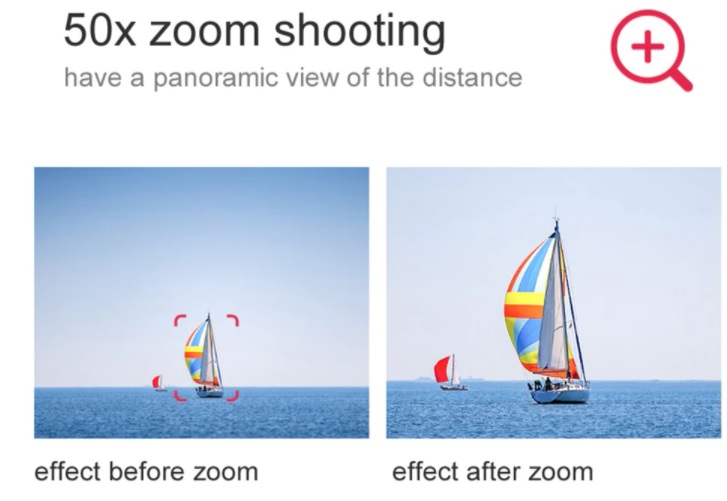
VISUO K1 PRO Pros
- Wide field of view at 120° for the camera
- Allows intermittent switching between belly and nose camera
- Long FPV range at 800m and remote controller range at 1600 meters
- Long battery life of 28 minutes
- Allows you to adjust the vertical angle of camera remotely
- Good build quality, also foldable design
- Has a 50X zoom, which makes photography so easy and a lot of fun
- 2 axis mechanical gimbal is a good idea for camera stability
- Comes with a nice carry case
VISUO K1 PRO Cons
- A rechargeable remote controller battery would have been so much better
- No information about wind resistance
- No information regarding SD/TF card support
Who Should Buy The VISUO K1 PRO Drone?
Anyone who is looking for a simple camera quadcopter that they can use to take family photos and videos can get the K1 PRO. In addition, this aircraft is good for beginners as well as advanced users.
It has a manufacturer age rating of 14 years. Therefore, beginners will use it easily, especially with the automatic flight functions that it comes with. If you travel every so often and you want an affordable aerial camera, you may try this one. It fits into a travel backpack nicely once folded.
Conclusion and Recommendation
This is definitely not a DJI, but still, it has many things going for it. For instance, it has a long flight time with one battery. In addition, it has tens of automatic flight functions. Therefore, it gives good value for money.
However, when you unbox it, do not fly it in the wind. In addition, find a large open space for your long distance flights. That way, it will not spook animals or people.
Finally, we recommend hat no matter how tempting it is; do not fly the VISUO K1 PRO out of your sight. In addition, start at low speed and punch full speed later.
So You Heard About Drone Remote ID: Here’s What You Need to Know

