Some of the perks that you get with the JJRC X19 drone include 5G WiFi connectivity, dual camera (4K HD), remote controller with small screen panel in the middle and other features. Later on, we shall look at its main features in detail.
The price is not too bad. Besides, you also get to choose the package with one, two or three batteries. For longer flight time and more fun in the air, we recommend that you get the two or three-battery package. It will cost you slightly more, but it will be money well spent.
This drone comes in RTF (ready to fly) packaging. Thus, no assemblage is needed. You can fly it right out of the box, of course, after calibrating it. You can refer to the user manual to see how to calibrate it for flight.
Is there any downside to worry about? Not really. This is a well thought out product. The only catch is that if you don’t like it, you have to send photos and videos first to show that the product is undamaged. You also have to pay for the shipping back as well as the original shipping cost.

JJRC X19 Features & Technical Details
This camera drone has some good features and functions to boot. Let’s explore some of them below:
Design and Build Quality
The JJRC X19 is a foldable quadcopter. This makes it so simple to carry with you when traveling as it will not occupy too much space in your backpack. When unfolded, it measures 8.9 by 8.9 by 2.5 inches. When you fold it, the size reduces quite considerably to 6.5 by 4.1 by 2.5 inches.
With a takeoff weight of 318g only, you do not need to register it with the FAA before you can fly it.
The material used to make the drone is high quality ABS plastic. It is quite tough and light in weight at the same time. Therefore, the delicate electronic components on the interior are well protected in case there is a crash.
Batteries and Flight Time
You can buy the X19 with one, two or three batteries, depending on your budget. One battery has a flight time of 25 minutes. Thus, you can imagine getting more than 60 minutes of flight time if you get three batteries.
These are modular batteries so they charge out of the drone. Each battery comes with its own charging cable. It is recommended that you use the provided cable.
These are smart batteries. Thus, when it runs low, you get an alert so that you can bring the drone back home.
If you are buying this drone for your kids, the batteries are safe. They are also easy to insert and remove from the drone, clicking securely into the place.
The charging time for one battery is about three hours, which is actually very fair if you will get 25 minutes of flight time.
Camera Quality
The JJRC X19 is a dual camera drone, with the main camera on the nose and the second one on the belly.
The nose camera is a 4K one, with a photo resolution of 4096 by 3072P and video resolution of 2048 by 1080P.
Also, the nose camera has a wide field of view at 110 degrees. It is also adjustable vertically by up to 90 degrees, so you can get the best view possible. You can adjust the vertical angle of this camera from the remote controller.
The nose camera also has a 2-axis stabilizing gimbal, which helps to remove distortion that would otherwise be caused by vibrations and shaking. Of course, a 3-axis mechanical gimbal would be much better but it is what it is.
To back up the 2-axis gimbal, this drone also comes with EIS – electronic image stabilization. Therefore, the computer will compute what compensation is needed if the drone slants, vibrates or shakes.
The bottom camera has a photo resolution of 2048 by 1080P and video resolution of 2048 by 1080P, which is quite good. You can switch intermittently from one camera to another on the remote controller or the app to get the best view possible.

Remote Controller
The remote controller is simple on the surface, that is, it is not cluttered with buttons and stuff. But it has everything you need to operate the drone. For instance, the antennas are real, for long-range connectivity.
It also has a smartphone holder located on the lower side. It is foldable, so you can keep the remote controller simple when you want to fly the drone blindly.
As usual, the throttle (for speed) is on the left side while the steering rod is on the right side. Then there are the keys for on/off, geomagnetic calibration, up/down flight, headless mode, return home and photos and videos.
On the small display screen on the remote controller, you can see important specs such as height and distance of the drone.
You can also see the remaining battery voltage. It really helps to have such information even when you are flying the drone blindly (without using the app/smartphone).
You will need to buy three 1.5V AA batteries for the remote controller. Finally, the remote control range is 1000 meters.
Flight Functions
Flight functions help beginners to fly a drone without too many crashes. The JJRC X19 comes with many of them, but here are the most outstanding ones:
GPS Positioning
This function ensures that you never lose your drone, even when you fly it out of sight. It connects to the GPS module in your smartphone. It also enhances stable hovering to take good video and photo footage.
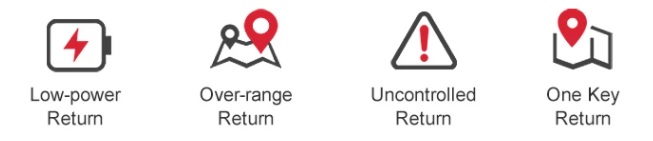
Altitude Hold
With this function, the quadcopter holds its altitude. Thus, you don’t have to worry about vertical flight. Just worry about the horizontal flight.
One key takeoff and Landing
There is no need to figure out how the drone works. Just press the one key for take off and landing and the drone launches, but stops at a height to wait for your next move.
Waypoint Mode
In this mode, you draw a route on the map interface on the app. The drone will follow that route when you launch it.
One key return
With the one key return, you will get the drone to come back home if the battery runs low or when you just want to bring it back. This is yet another one of the GPS-enabled functions.
The drone will also return home automatically if signal is lost or when the battery runs low.
Adjustable Speed
You can get the drone to fly at low, medium or high speed, using the throttle stick that is on the left. Test the waters with low speed and then hit full speed when you are confident of your skills.
Headless Mode
In this mode, the drone automatically aligns itself to the position of the pilot. You will not be confused about the direction that the drone’s nose faces.
Smart follow
Get the drone to recognize you, lock onto you and follow you wherever you go, keeping a decent distance. This function is very important for road trips and other outdoor adventures.
Circle Mode
If you spot a nice landmark, get the drone to fly around it taking footage from all angles. This function is good for people that love to record their travel adventures.
Wind Resistance
The JJRC X19 has strong wind resistance – up to Level 7! It will remain rock steady in low velocity winds.
Gesture Shooting
Get your X19 to take selfies and personal videos by showing it either the victory sign or the palm sign.
MV Online Making
With this function, you can add music to your videos and add effects to your photos. You can then share them promptly on social media.
JJRC X19 Pros
- Simple to fly because of the flight functions
- Camera has 50X zoom function to bring objects closer
- Long FPV and remote control range
- Speed control settings for all user levels
- Takes really good photos and videos
- It comes RTF and has its own storage case
- Brushless motors give a powerful performance
JJRC X19 Cons
- The remote controller does not have a rechargeable battery
- It does not come with a storage bag
Who Should Buy The JJRC X19 Drone?
Any person who wants an affordable drone with two cameras, long flight range and other features can get the X19.
This is a decent drone with good capabilities such as wind resistance, speed control and MV effects. To make it easy to fly, it has so many flight functions.
You might also want this quadcopter if you want to engage in amateur aerial photography since it has good camera features.
Conclusion and Recommendation
When you have bought your JJRC X19 drone, you will need to do a few things to ready it for flight. First, get a storage bag. It will help in packing and traveling.
Secondly, start flying it in large open spaces at low speed. Also, fly it when there is very low or no wind at all. Even with wind resistance, you really don’t want to risk losing your quadcopter.
Remember to check the user manual keenly to see how to calibrate the quadcopter. You might also check for videos online if this is your first drone.
